Patch My PC is an app that allows you to keep all the programs on your computer updated to their latest versions, comfortably, quickly and effectively. The software automatically detects the programs installed on your computer and tells you which have updates available on their official pages. This way you can be sure to never work with outdated software.
Manage the apps you have installed
When you open Patch My PC for the first time, you will see a list of all the programs installed on your computer and their version number. If the program is updated to its latest version, the information will appear in green; outdated programs will appear in red. This way you can see which software is out of date on your computer at a glance. What's more, you can choose whether you want to have this view as a list of icons or if you prefer to see them as tiles.
Instantly update your programs
Updating software through Patch My PC is as easy as clicking the red Outdated button. The program will instantly start downloading the update in the background and it will be installed after a few seconds. The process is very quick and easy. You won't have to do anything else, unless the app you are trying to update requires some kind of special confirmation.
Download and install more than 500 additional programs
One of Patch My PC's greatest features is that it allows you to access a repository with more than 500 apps of all kinds, which can be downloaded and installed with a single click. Here you can quickly download browsers, antivirus programs, PDF document readers, video players, emulators, email clients, and much more.
Uninstall any program with ease
Although Patch My PC is designed to help you install software easily, it also allows you to comfortably uninstall any program. From the Uninstaller tab you can remove any program from your computer in seconds. You can even select several programs and uninstall them in one go, saving you time.
Check your programs every day
One of Patch My PC's most useful features of is the Scheduler. This feature basically ensures the program automatically checks that all your software is updated to the latest version, on the day and at the time of your choosing. You can carry out this check daily, weekly or monthly. The choice is yours. You can also choose at what time of day you want it to take place.
The best way to keep your PC up to date
Download Patch My PC if you want to ensure your computer software is always updated to the latest version. With the help of this program you will never again have to worry about an app being out of date or not working. Undoubtedly, the best way to always stay up to date.

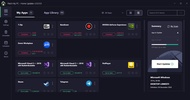




















Comments
There are no opinions about Patch My PC yet. Be the first! Comment